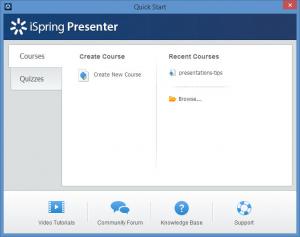iSpring Presenter
8.5
Size: 100.61 MB
Downloads: 4396
Platform: Windows (All Versions)
A good way to present a course is to project a PowerPoint presentation and to send it to the students afterwards, but there is only so much one can learn from a simple PowerPoint presentation. With iSpring Presenter, PowerPoint presentations can do much more than just dumping information in front of the viewer. It gives you the possibility of making them more interactive, by adding narrations, quizzes, web videos and many other resources. A plain PowerPoint presentation can be turned into a highly effective e-learning course without too much effort. What's more, the presentation can be made to run on any computer or mobile device.
iSpring Presenter is a PowerPoint extension, so you need to have this MS Office component installed on your computer. Installing iSpring Presenter is quite easy and it doesn't take long to complete the process. It is compatible with all modern Windows versions and you can also find a mobile app, for playing e-learning materials. Also, the iSpring Presenter package includes iSpring QuizMaker as well, an excellent program for creating quizzes and surveys.
Unlike many Office extensions, iSpring Presenter can be launched with an executable. This will display a quick start menu, from which you may create or load a PowerPoint project, a quiz or a survey. Regardless of how you run PowerPoint, you will find iSpring Presenter's options on its interface, on a new ribbon menu, options that extend the program's functionality considerably. The new tools can be used for video and audio recordings, to insert web objects, YouTube videos, Flash movies, quizzes and to attach other resources, like web references and any type of file.
While recording with a microphone or webcam, slides will be displayed in full screen mode, along with a compact control panel, from which you can jump between slides. This makes it significantly easier to synchronize slide durations with specific bits of your recordings. The video and audio recordings are attached automatically to the presentation. What's more, you can open a narration manager, on which you may change durations and cut video or audio recordings in a timeline, just like in a video editor.
Quizzes and surveys can be created with iSpring QuizMaker, which can be launched right away, by clicking the corresponding option, on the aforementioned ribbon menu. If you want to learn more about QuizMaker, you can find its review <a href="http://ispring-quizmaker.findmysoft.com/">here</a>. Quizzes and surveys can be saved as separate files, but you can also send them directly to your PowerPoint presentation.
It is definitely worth mentioning that iSpring Presenter comes with powerful publishing capabilities. You can burn your learning materials on a disc, save it as an executable, in HTML 5 or in Flash format. Furthermore, the program is capable of exporting your work in a combined HTML 5 and Flash format, which can be played on mostly any machine. Once the project is exported, a preview window will show up, on which you can see how your presentation will look and behave on a computer, web browser or on tablets or mobile phones.
While previewing your project, you will notice that your PowerPoint presentation can include streamed web videos, websites and of course, quizzes and surveys. Attached files can be revealed and accessed at any time, by clicking a small icon, in the upper left corner of the presentation. You will also appreciate the fact that your materials will adjust automatically to any screen and they will adjust automatically on mobile devices if you tilt them.
Pros
You can include more contents in PowerPoint presentations. iSpring Presenter allows you to record yourself with a microphone or webcam and synchronize the recordings with your slides. The presentations can be exported in various formats and played mostly anywhere.
Cons
There are no obvious design flaws or functionality gaps that need to be addressed. With iSpring Presenter, you can turn your PowerPoint presentations into rich learning materials, for any computer or mobile device.
iSpring Presenter
8.5
Download
iSpring Presenter Awards

iSpring Presenter Editor’s Review Rating
iSpring Presenter has been reviewed by Frederick Barton on 29 May 2014. Based on the user interface, features and complexity, Findmysoft has rated iSpring Presenter 5 out of 5 stars, naming it Essential